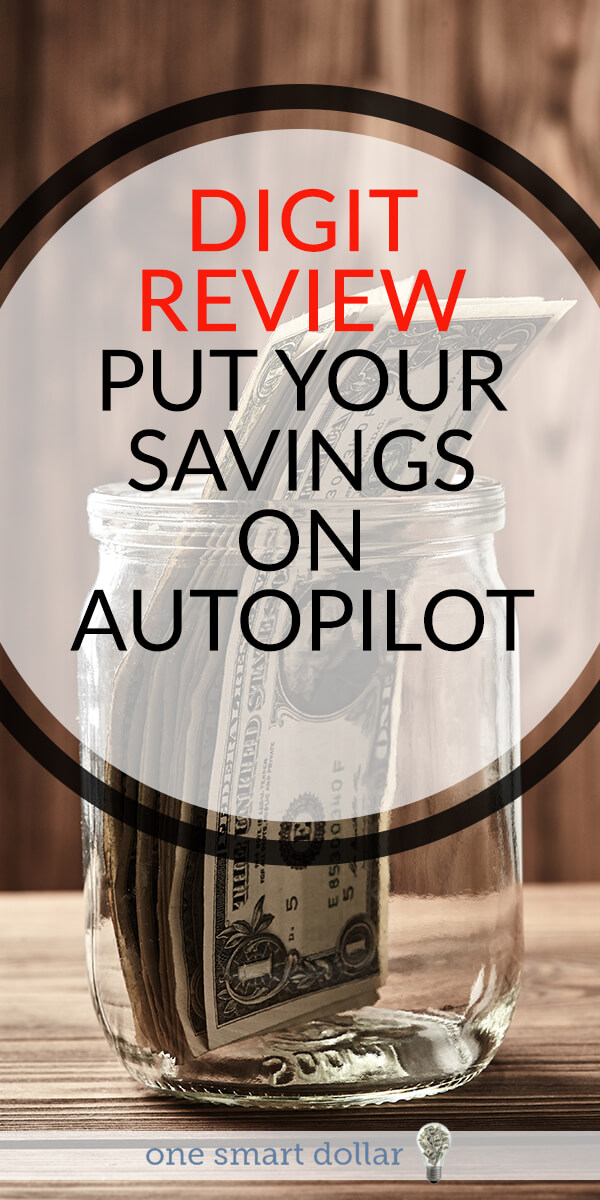Digit Review: Will this app help you become a better saver?
You’ve probably heard the old saying that if you want to reach your goal, you have to start a habit. This applies whether you’re saving for a vacation or training to run a marathon.
Breaking down your goal into small steps and building daily habits will ultimately lead to success. The Digit App makes creating a habit of saving completely effortless. Digit helps you reach your savings goals by saving money on your behalf – and it’s smart enough to know when you can afford it.
Whether you’re a natural saver or need some extra help saving for your goals, you’ll love using Digit!
Within our Digit review, you will learn the in’s and out’s of this app and find out if this can help you become a better saver.
How Does the Digit App Work?
Digit is a two-pronged service. It’s both a savings account and a savings concierge. When you sign up for a Digit app, you will link your existing checking account to your new Digit savings account.
Within the Digit App, you can set savings goals and get Digit’s insights into your spending habits. Digit analyzes your accounts and your spending to automatically transfer money to savings on your behalf when you have enough to save. That means it’s also smart enough to know when not to make a transfer.
Once your account and goals are all set up, Digit helps you break down your savings goals into small, manageable amounts. Then, Digit goes above and beyond to ensure that you’re able to stick to those goals by making automatic transfers even when you’re not actively thinking about saving.
What is the Benefit of Using Digit?
Digit isn’t the only savings app out there. But it’s one of my personal favorites because, in addition to helping you set savings goals, it analyzes when you have the cash to spare, and how much to transfer to savings. Digit’s algorithms are sophisticated enough to know when it’s ok to move money and when it’s not. It’s like having a personal savings concierge.
You can also complete basic banking transactions by texting Digit. This is bound to save you a lot of time when you’re on the go! You can text Digit to get your account balances, transfer money to or from savings, or even start a new savings goal.
How Digit Can Help You Pay off Credit Card Debt
One of the best features of Digit is that it can automatically put your savings toward outstanding credit card bills. So if your goal is to pay off credit card debt, Digit can help by putting the money you’ve saved toward your bills immediately. Not only is this feature super convenient, it can also be a great way to reduce how much you pay in interest in the long run!
Is Digit Safe?
The Digit App from both the App Store and Google Play has industry-standard level security. It’s just as secure – or even more secure – than your bank’s online banking system. And the money you save is secured in FDIC-insured accounts. You can cancel your Digit account at any time.
How Much Does it Cost to Use Digit?
There’s no startup fee or minimum opening deposit. The only cost to use Digit is a monthly fee of $2.99.
When Can I Withdraw From Digit?
Most people wait until they’ve reached a savings milestone to withdraw their money from Digit, but you can withdraw at any time. When you’re ready, you can withdraw what you’ve saved by simply logging into the app. It’s available 24 hours a day, 7 days a week, and unlike your typical bank, you can even transfer on holidays!
Who Should Use Digit?
Digit is an awesome app that is great for anyone who wants to squeeze a little more savings out of their monthly budget. It’s so simple and can be done without any complicated math or having to constantly monitor your accounts and budget.
Using Digit is a great way to learn the power of saving. It will also help you get insight into your spending habits. And finally, Digit’s extra features make it an awesome tool for anyone focused on paying off credit card debt.
This means that Digit is the perfect tool for young adults or anyone who is fairly new to budgeting and needs some help building those healthy financial habits.
One word of caution though. I wouldn’t recommend Digit for long-term use. Once you get the hang of how saving should look and feel for you and your budget, it’s much easier just to do it yourself. Plus, I’m a fan of getting rid of services that come with a monthly fee. These do nothing but hold back long-term savings strategies.
Are you ready to sign up?
Are you ready to get started? Go to Digit.co and get signed up. Right now you will get your first 30 days free and then it’s $2.99 per month. If you’re not happy, you can cancel at any time. Plus, as an added bonus, Digit will pay a 1% bonus each quarter on the amount you have in your account.
Sign up for Digit
Sign up now for a Digit account. Your first 30 days are free and then it’s just $2.99 per month. If you want to put your savings on autopilot, this is a must-have smartphone app.